Guide to Threat Intelligence Tools
Ever wondered how cybersecurity professionals stay ahead of the bad guys? It all comes down to something called threat intelligence – basically, the art of analyzing data to spot patterns and figure out how to protect against cyber threats before they become actual problems. If you're just getting started in cybersecurity, understanding these tools can feel overwhelming. But don't worry! I'm going to walk you through some essential free tools that security analysts use every day to investigate suspicious activity.

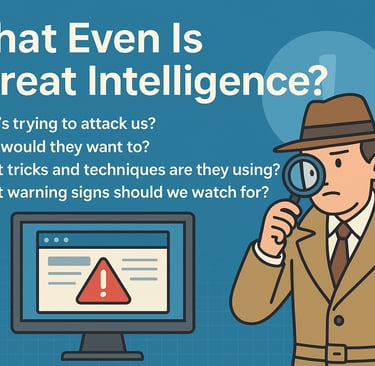
What Even Is Threat Intelligence?
Before we dive into the tools, let's talk about what threat intelligence actually means. Think of it like being a detective, but instead of solving crimes that already happened, you're trying to prevent them. You're asking questions like:
Who's trying to attack us?
Why would they want to?
What tricks and techniques are they using?
What warning signs should we watch for?
Threat intelligence comes in different flavours depending on what you need:
Strategic Intel gives you the big picture – what threats are trending and how they might impact your business decisions.
Technical Intel focuses on the actual evidence of attacks – the digital footprints left behind that help you understand how attackers operate.
Tactical Intel looks at the specific playbook adversaries use – their tactics, techniques, and procedures (TTPs for short).
Operational Intel digs into why an attacker might target you specifically and what assets they're after.
The Toolbox: Free Resources Every Analyst Should Know
1. UrlScan.io – Your Website Detective
Ever received a sketchy link and wondered if clicking it would be a terrible idea? That's where UrlScan.io comes in handy. This free service automatically browses websites for you and records everything that happens – kind of like sending a robot to check if the coast is clear.
When you submit a URL, UrlScan.io gives you:
A screenshot of the site (so you can see what it looks like without visiting)
All the domains and IP addresses the site connects to
Any redirects or suspicious behaviour
Technologies the website uses
Links going out from the site
It's like having X-ray vision for websites. Super useful when you're investigating potential phishing sites or malicious URLs.
2. Abuse.ch – The Malware Intelligence Hub
Run by researchers in Switzerland, Abuse.ch is actually a collection of several powerful platforms that track different aspects of cyber threats:
MalwareBazaar is like a library of malware samples where security researchers can upload and analyze malicious software. You can hunt for specific malware using tags, signatures, or detection rules.
FeodoTracker specializes in tracking botnet command and control servers – the central hubs that control networks of infected computers. It focuses on nasty stuff like Emotet, Dridex, and TrickBot.
SSL Blacklist helps identify malicious SSL certificates used by botnets. Think of it as a "do not trust" list for encrypted connections.
URLhaus is all about sharing malicious URLs that distribute malware. If you've got a suspicious link, you can check if others have already flagged it as dangerous.
ThreatFox lets analysts search for and share indicators of compromise (IOCs) – basically, the breadcrumbs that malware leaves behind. You can export this data in various formats to use in your own security tools.
3. PhishTool – Your Email Analysis Sidekick
Phishing emails are one of the most common ways attackers get their foot in the door. PhishTool helps you dissect suspicious emails to figure out if they're legitimate or if someone's trying to steal credentials or spread malware.
The tool analyzes email metadata and gives you:
Header information showing the email's journey from sender to recipient
Security framework checks (SPF, DKIM, DMARC – the authentication systems that verify email legitimacy)
Attachment analysis to spot potentially dangerous files
URL extraction to investigate any links in the email
Classification capabilities to categorize and report on phishing attempts
There's a free Community version that's perfect for learning, and an Enterprise version with extra features for organizations.
4. Cisco Talos Intelligence – The Big Picture Platform
Cisco Talos is like the intelligence agency of the cybersecurity world. They have a massive team collecting and analyzing threat data from Cisco products worldwide, and they share a ton of it for free.
The platform gives you access to:
Reputation lookups for IP addresses and files (using SHA256 hashes)
Vulnerability reports with CVE numbers and severity scores
Email traffic analysis showing spam and malware patterns globally
Snort rules for detecting specific threats (if you're into intrusion detection)
The reputation center is particularly useful when you're investigating a suspicious IP address or file hash – you can quickly see if it's known to be malicious.
Putting It All Together
Here's the thing about threat intelligence: no single tool tells you everything. The real skill comes from knowing which tool to use for each situation and connecting the dots between them.
For example, if you receive a suspicious email:
Use PhishTool to analyze the email headers and extract any URLs
Run those URLs through UrlScan.io to see what the sites actually do
Check any IP addresses or domains in Cisco Talos to see their reputation
Look up any file hashes in Abuse.ch to see if they're known malware
It's like being a digital detective, following clues from one tool to the next until you have the full picture.
Getting Started
The best way to learn these tools? Practice with them! Many come with sample data or public reports you can explore. Try analyzing a known phishing campaign or investigating a malware sample that's already been documented.
Remember, everyone starts somewhere. Even the most experienced threat intelligence analysts were once beginners clicking around these interfaces for the first time. The more you practice, the more intuitive it becomes.
What's Next?
This is really just scratching the surface. There are tons of other threat intelligence tools out there, each with their own specialties. As you get more comfortable with these basics, you might want to explore:
YARA rules for malware detection
MISP for threat information sharing
Specialized tools for your specific area of interest
The cybersecurity community is generally pretty open and helpful, so don't be afraid to ask questions and learn from others.
